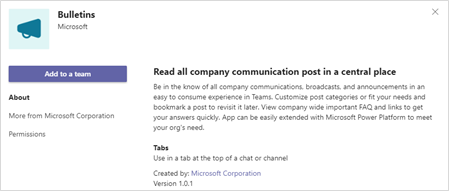Are you finding that when you open Teams the look and feel is regularly changing?
Well, you’re not alone!
I opened up Teams this morning 3 March 2021 and was greeted by a slightly different look and feel. I immediately noticed the main icons had changed.
As colleagues came across the change this raised some questions:
- Is this change for change’s sake?
- Am I missing something here?
Initial answers were Yes to question 1 and No to question 2.
Do we need icons to change appearance or style if they offer nothing else new to us?
Who remembers the Find icon in Office 2007 versus the current Office 365 version. Does it do anything different? Well not exactly, but it does signal that software changes have been made.
Version Details
Well of course I wanted to know what the other changes were – after clicking on my photo in Teams then About then Version I learnt I was now on version 1.4.00.4167 (64-bit).
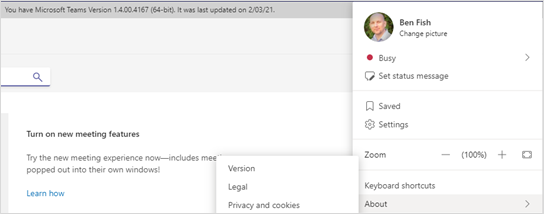
What’s New
Cue opening Edge and using Bing to search for further details, after going through 5 pages of results I accepted defeat from Edge and switched to Chrome and used Google. Once more no joy.
Silly me I went to Help in Teams itself. There is even a What’s new section.

New feature – the back option
Finally, I found a new feature which is pretty cool – the back option, just like back in your browser.
However, that seemed to be it and was it even part of this update. I guess so.
Maybe I was just expecting too much, or if there are more changes the What’s New section needs to up its game and let me and my colleagues know what they are.
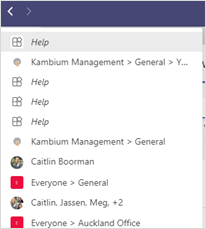
Staying up to date is something we all need to consider as we update or change not only software but also policies, procedures and working practices around our organisations.
This is where Teams can be of benefit by posting in an All Staff team / Everyone team, scheduling an online meeting or event, or an ad hoc meeting through Meet now. In fact you could use the new Bulletins app in Teams. Just don’t look in the What’s new section for this.