Creative ways to increase adoption of the intranet (and have fun doing so)!
We made some changes to our intranet (SharePoint). It was important to get the organisation engaging with the changes for a couple of reasons:
- Adoption: Get comfortable using the newly created pages to efficiently find and access knowledge
- Provide feedback: Understand how staff find the changes. What do they like, or think is missing? Feedback is invaluable and any solution should have a feedback loop for continuous improvement.
So, what’s the secret? We used Office 365 apps we already have access to.
From a change management perspective, we wanted to reinforce the changes aka staff need to regularly engage with the intranet to understand the new ways of accessing information. We put in a lot of effort to make changes and it’s important to see those efforts adopted and celebrated.
Communications via Emails or Teams posts can land flat as these channels are busy and messages often get lost.
Trivia Power App
A Power App was created and posted on the home page. The trivia included company and sport questions which updated daily for one-month. Staff knew the trivia was because of the intranet changes and that there would be a prize.
The app drove staff to the intranet daily (reinforcement!) and the trivia questions helped create some buzz around the office.
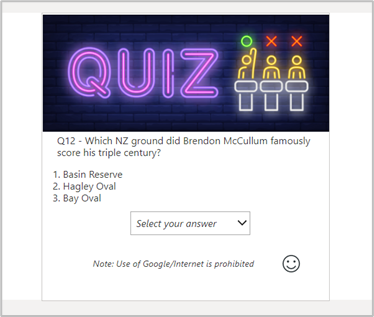
Leader Board Power BI
We wanted to ensure there was momentum and trivia participation continued throughout the month. Power BI was used as an interactive solution to display the leader board.
A trivia “aquarium” was created and each person who participated was a fish. The bigger the fish the more points they had! The fish were swimming around and if you hovered your mouse over you could see your colleagues name and their points.
Power BI was added as a tab in Teams so everyone had access.
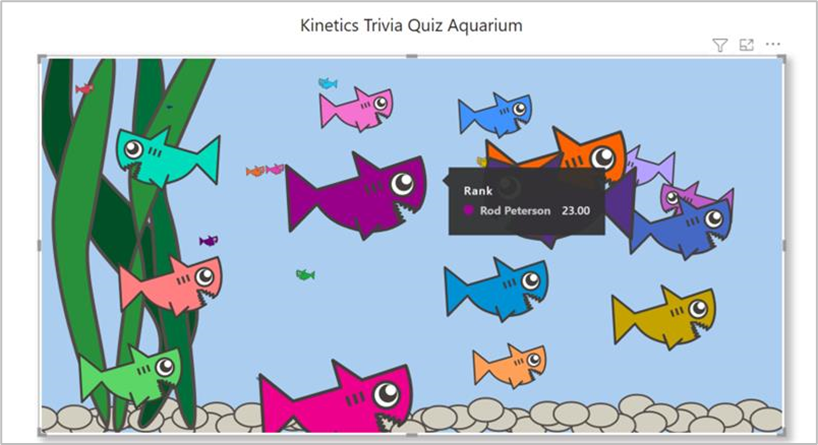

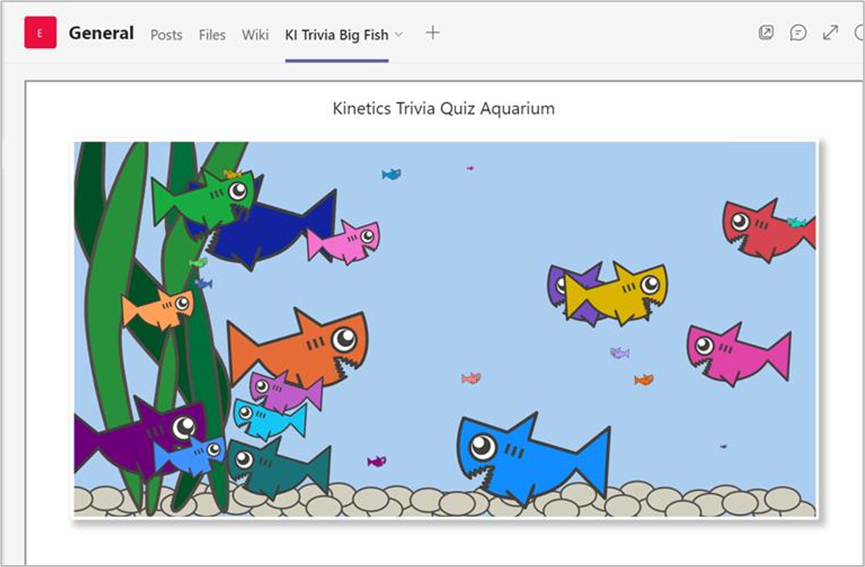
Overall, the trivia and Power BI were successful in reinforcing the changes and creating engagement. There are many options within Office 365 to support your efforts, plus they’re not too difficult to set up. We hope this example helped brainstorm some ideas for your next change!
