This whole article was written using the dictation tool!
**** **** ********. We all know Microsoft are constantly updating and evolving their products. This includes the dictation tool in Word and Outlook. Recently there have been improvements including Auto punctuation and a Profanity filter.
You can adjust these settings once you start the dictation tool, they’ll appear in the dialog box as seen here.
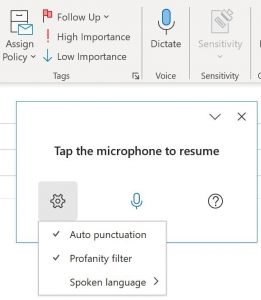
If you haven’t tried it and you want to give dictation a go, just click on the option on your home tab in Word or Outlook.
This whole article was written using the dictation tool. It did require some minor editing at the end, and I also inserted the picture as well.
Note: If you’re wondering what the *’s are at the start of the article, that’s the Profanity filter working.
Further help on dictation can be found here Dictate your documents in Word – Office Support (microsoft.com)
