There’s nothing like seeing the computer display hall at MOTAT to be reminded of how much things change and how quickly. One of the sayings I heard late last year was that never in history has business has never changed faster than now, and yet it will never change slower than it does now. Wow!
So it’s great to know our tools are keeping up with that. One of the great advantages of Office 365 is that you always have the latest version (provided you accept the updates!). Here’s just a few of the recent updates we’ve seen
Firstly it’s even easier than ever to share files in Excel/Word etc. You used to have to muck around with attachments, now if the file is saved in 365 , you can just select share from the main screen, and decide if the person you are sending it to can look at the file, or also make changes. It’s really easy – there are no attachments – you both work on the same file. In fact if its Word or PowerPoint, you can ‘co-author’ – that is work on the same fie at the same time and see each other’s changes as you make them (We expect co-authoring to come to Excel too in the next few weeks – it’s already in the on-line version).
Over the last couple of weeks, we’ve now seen ‘Activities’ appear in Office as well – that gives you a summary of who has opened, changed and saved the file. To some extent these features have been there, but now they are more obvious.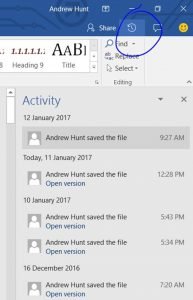
The theme of course is that, by using the Office365 cloud, there are better ways to share files than emailing attachments. The cloud lets you do what you need in newer, more efficient ways. The trick is to help you adopt those new ways, and that’s where services like computercoaching.co.nz can help.
Combining these tools with OneNote – a notepad on your PC, tablet and phone that you can share with colleagues, that makes it easy to collect and arrange information – gives you entirely new capabilities to be more effective and efficient. When you add the ability to have a realtime instant message conversation with a colleague, and even share a screen to work together, suddenly internal communications is transformed.
Over recent months, we’ve seen FLOW and POWERAPPS added – these let us create forms to collect data, and to hare data between applications to automate processes and streamline your work. It helps you get more done.
We are keen to show you these tools and how they can make your life easier. We’ll be running seminars to demonstrate them and our coaches are ready to come to you to help you get more done.
