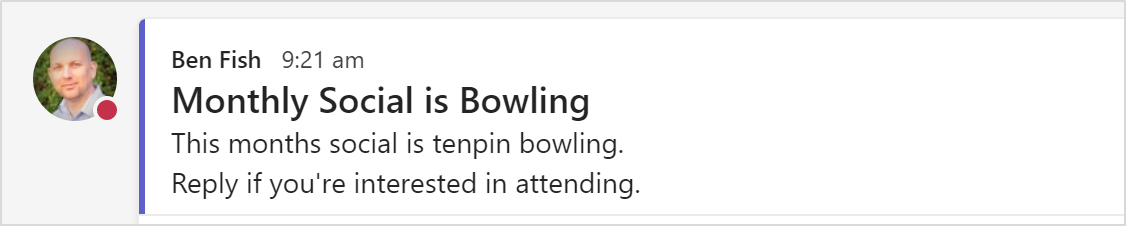Teams is great for sharing information by posting it to a Channel. However, a lot of the rich content we create becomes lost and is difficult to find based on the appearance as well as the quantity
To make things easier you can search. However maybe a bit more thought should go into the presentation of your post(s).
To do this you can apply a simple bit of formatting to your posts by using the subject option.
1. Start your post
2. Click Format
3. Enter a subject
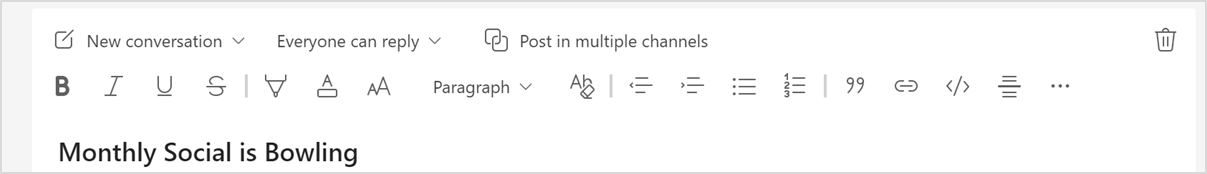
4. Add the body and post it
The post stands out from the crowd and hopefully makes it clear what you’re posting about!