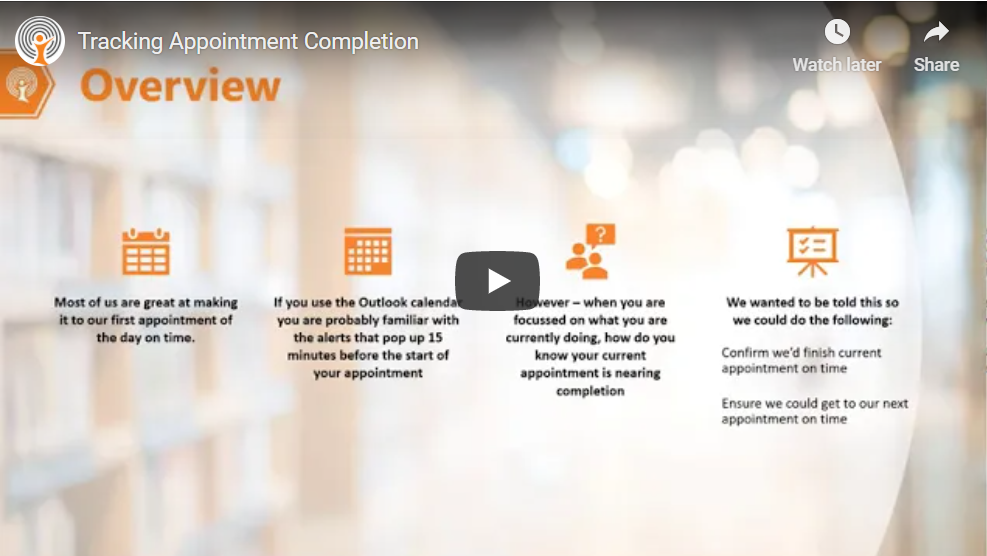
by Ben Fish | Sep 15, 2020 | News and Tips
If you use a calendar application e.g. Outlook, you’ll be familiar with reminders before each appointment starts. However, how do you make sure you are tracking to finish the appointment on time? Using a combination of Power Apps, Outlook and Teams the solution...
by Ben Fish | Jul 7, 2020 | News and Tips
One of our clients was frustrated with the amount of time staff spent filing emails to their server. By using Power Automate we helped our client save the equivalent of 2 full time employees a month. Power Automate can also be used to automatically file emails and...
by Ben Fish | Sep 9, 2019 | News and Tips
Everyone knows Shortcut Keys save you heaps of time. Here are our top five for working with text in Word and Outlook. Shift + any of the arrow keys, ← ↑ → ↓ to select text Shift + F3 to change case Alt + Shift + ↑ to move paragraph up Alt + Shift + ↓ to move paragraph...
by Ben Fish | Sep 9, 2019 | News and Tips
The Office 365 version of Office includes an easy to use dictation tool. It is currently available in: Outlook PowerPoint Word You’ll find the Dictate command on the Message tab when composing a message in Outlook. In PowerPoint and Word its sits on the Home tab. To...
by Ben Fish | Sep 5, 2019 | News and Tips
The Alt key doesn’t always get much love. However it has some pretty cool functionality. Watch this short video to see a couple of our favourite ones in Word....