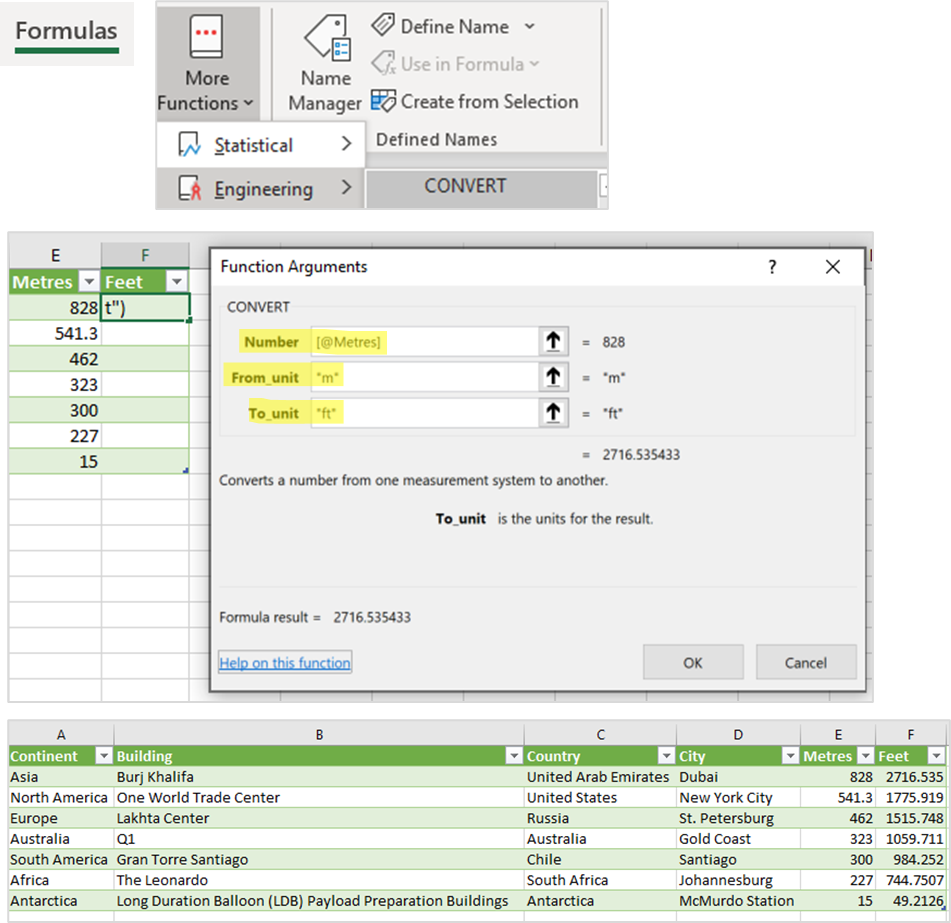Even though we’re based in New Zealand we’re not talking about the kick for 2 extra points following a try in rugby.
In Windows and Excel there are options to convert from one unit or measurement to another. Here are some examples and none require you to use your browser.
Windows Calculator
The Windows Calculator has been around for years but in recent versions has changed appearance and is app based. You may need to download it from the Windows Store.
- Click Start
- Type Cal > click Calculator
At first it may look like a good old calculator. However, click the menu to reveal more. Conversion options include volume, length, weight and many more!
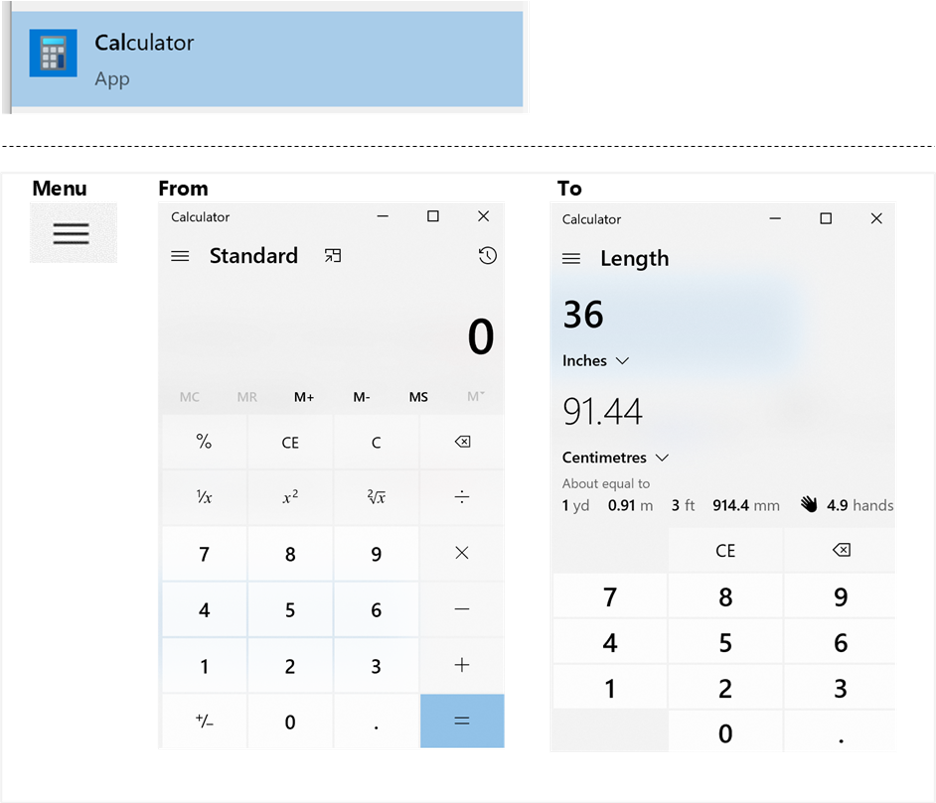
Convert Function in Excel
The convert function in Excel let’s you convert over 15 different types of measurement systems including weight, distance, time, volume and area.
It is found under the Formulas tab:
Formulas > More Functions > Engineering Group
Once you select it click on the number to convert then select the from and to units to go from Feet to Metres.
For a full list of these and the units under each click here.